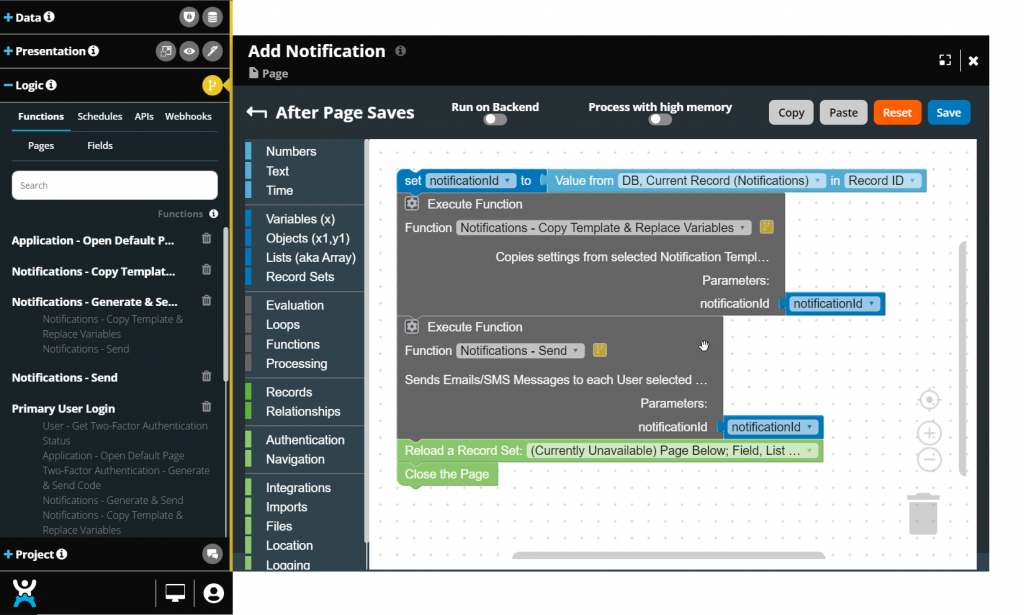The Only No-Code Platform For Full Stack Development
If you're a software developer or agile practitioner, you'll find our tools to be instantly familiar. And if you're new to development, they are easy enough that anyone can quickly learn how to use them.
Build like a pro!
Develop just like a developer would
(but no code!)
Create sophisticated, enterprise-grade custom applications with the same methodology and control as the pros!
This means that the tools are also extremely powerful. So powerful in fact, that by using them you can build sophisticated, enterprise grade custom applications without having to write a single line of code, or to install a single plugin.
If you have experience with full-stack development, systems administration or Dev Ops then good news, you’ve found a home. If you don’t have experience with those disciplines then the news is even better; by using CitizenDeveloper, you will quickly learn these industry standard concepts, rather than some proprietary tool set!
Our approach is as easy as
Build Your Data Tables
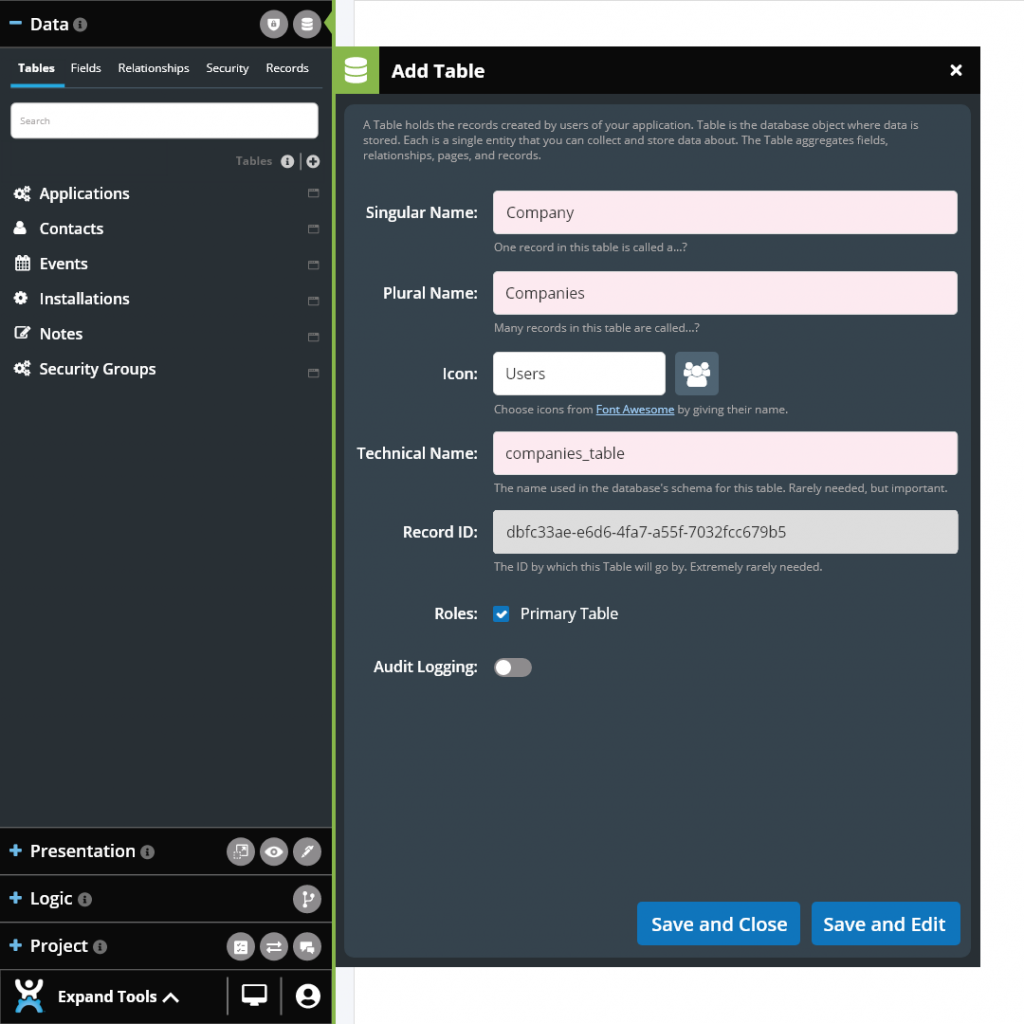
Define Your Data Fields
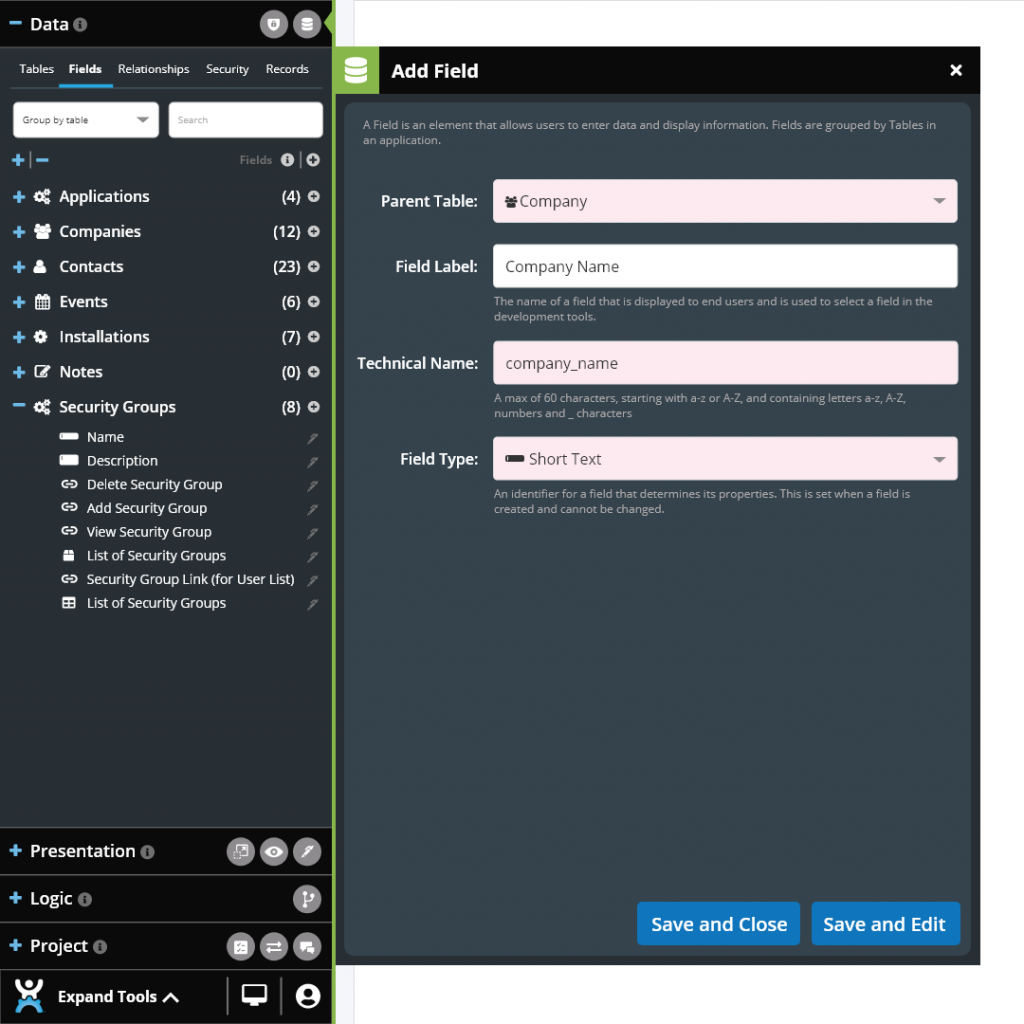
Create Your Relationships
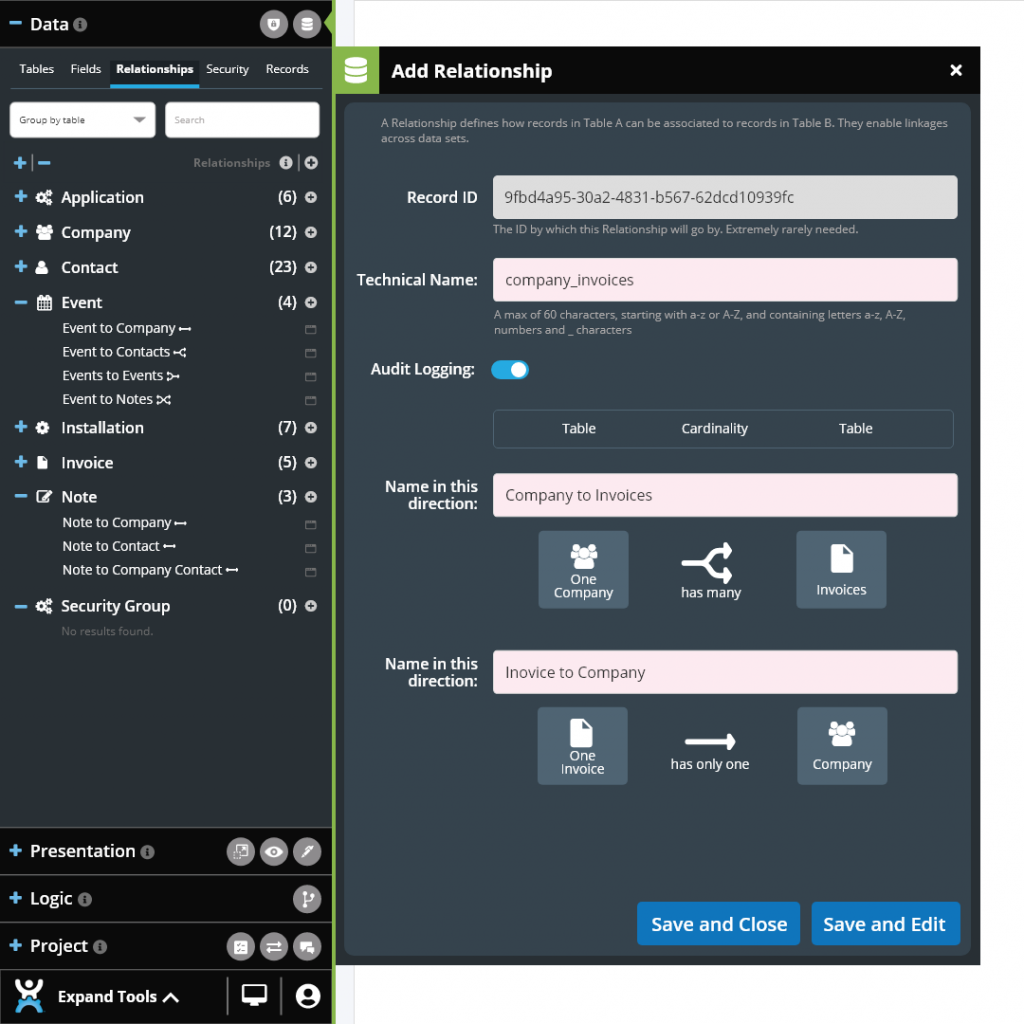
Build Your Application Pages
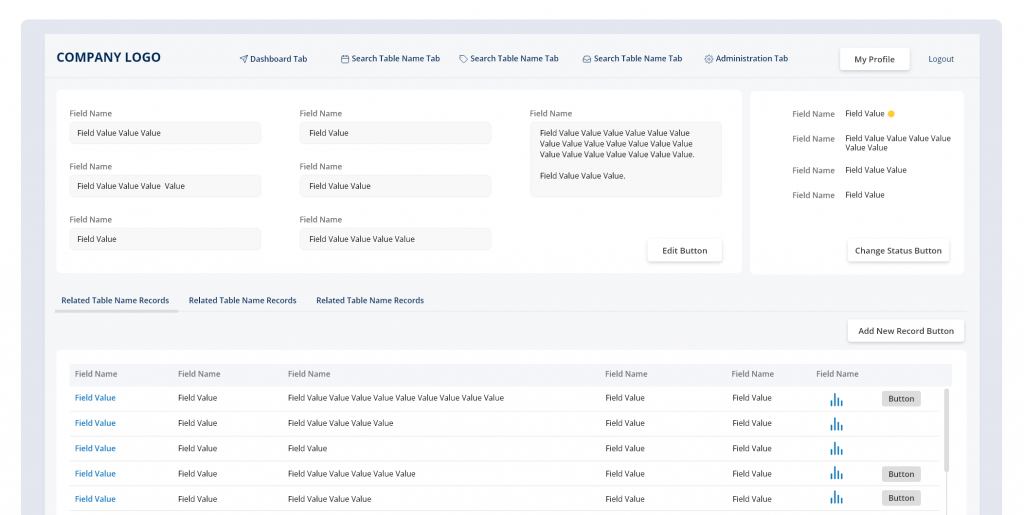
Create Page Container Sections
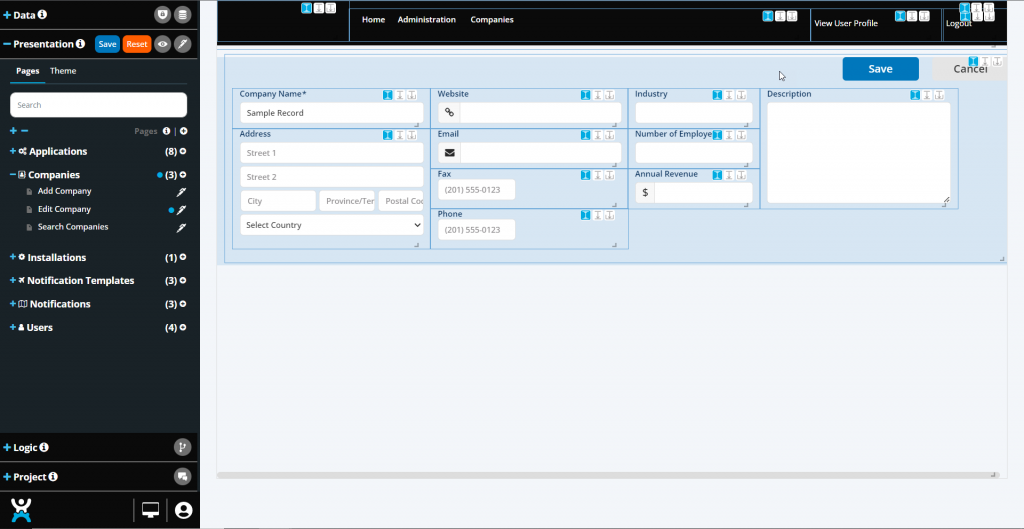
Build Remaining Fields
On your View and Edit page, build fields for related records. These fields will need to both show the related record, and also manage the relationship between them through a full cycle of add, edit and delete, as desired.
If your record has many of the related record, you need to use a list to show all of the related records. Place that list in a content tab below the details area. If your record has only one of the related record, you need a dynamic select field to choose that specific related record. Place that field inside the details area at the top of your view/edit page.
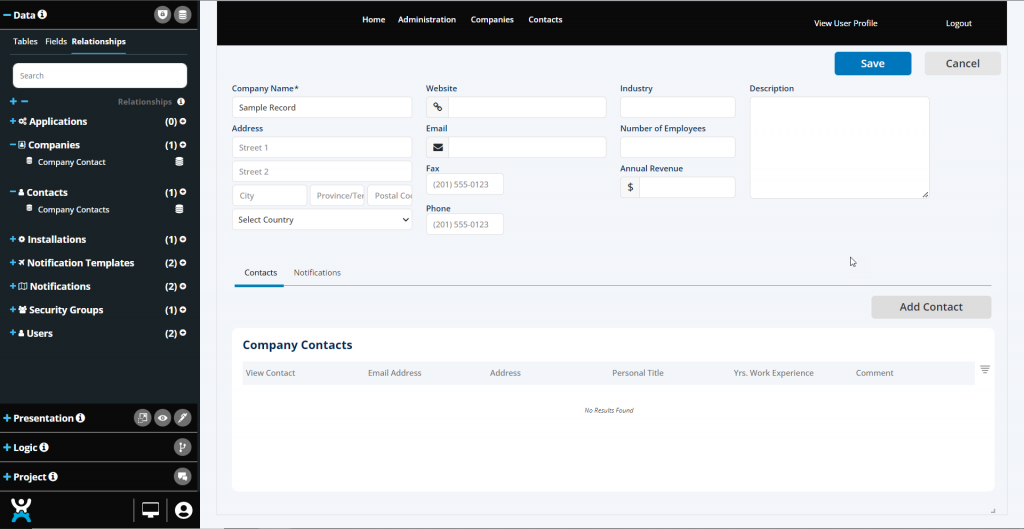
Design Your Application Logic
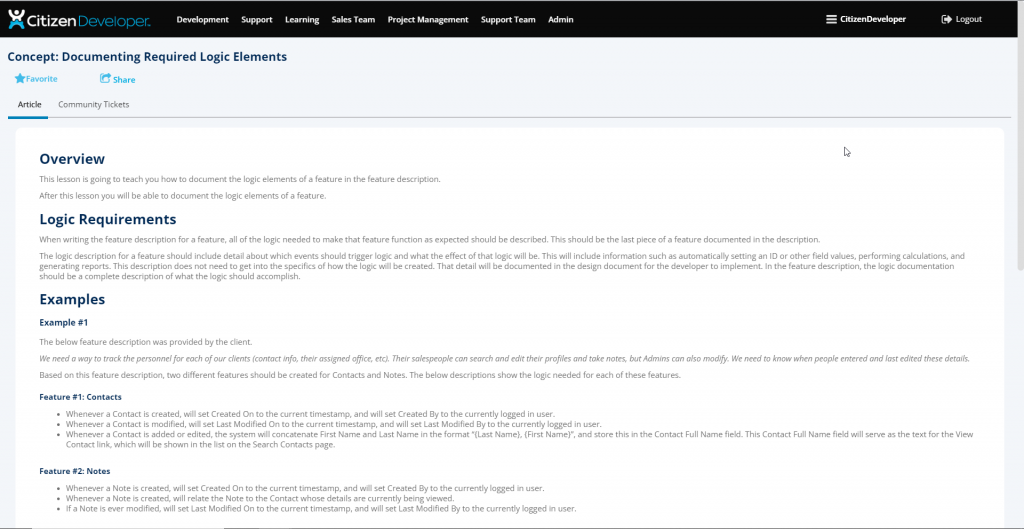
Setup Triggers
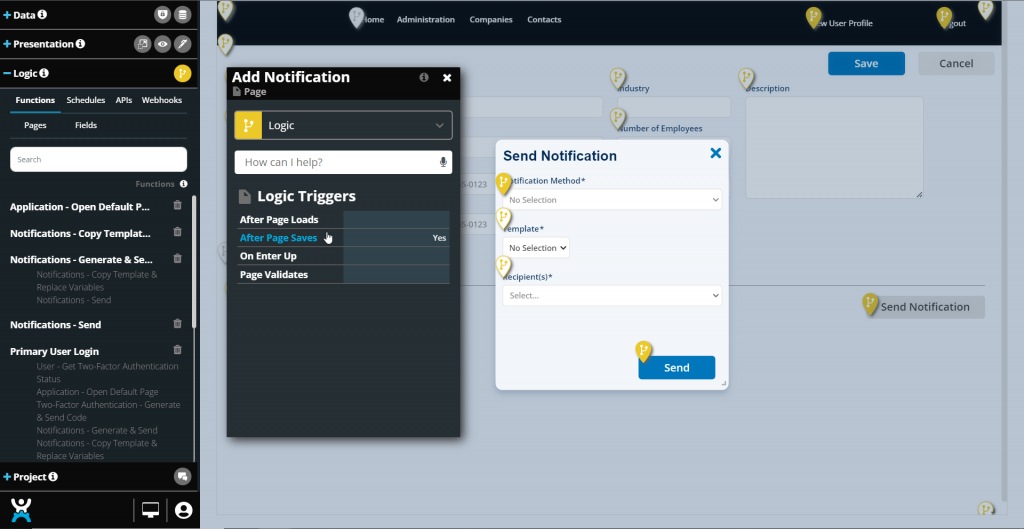
Setup Schedules
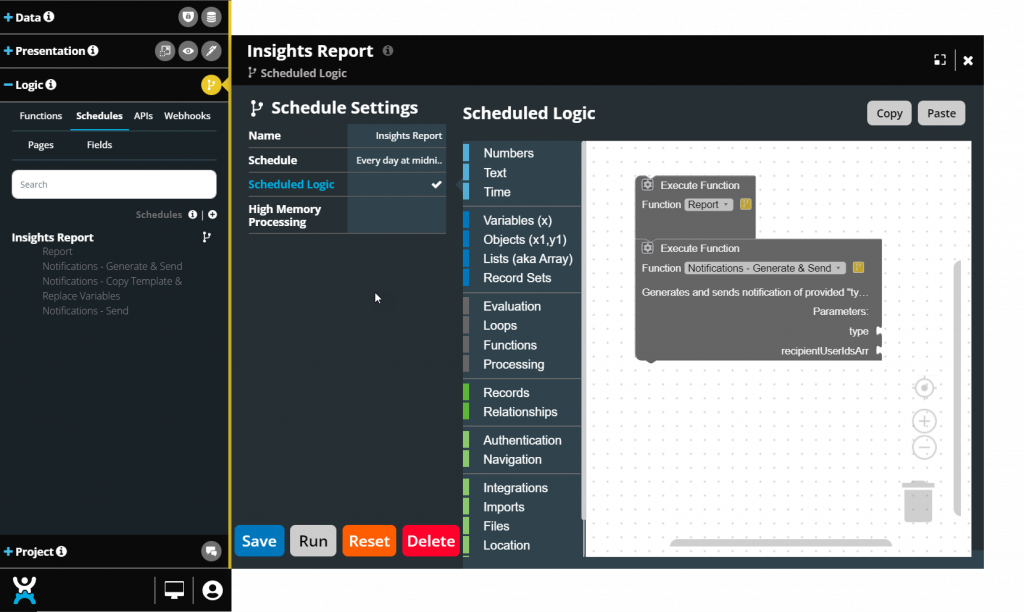
Setup Integrations
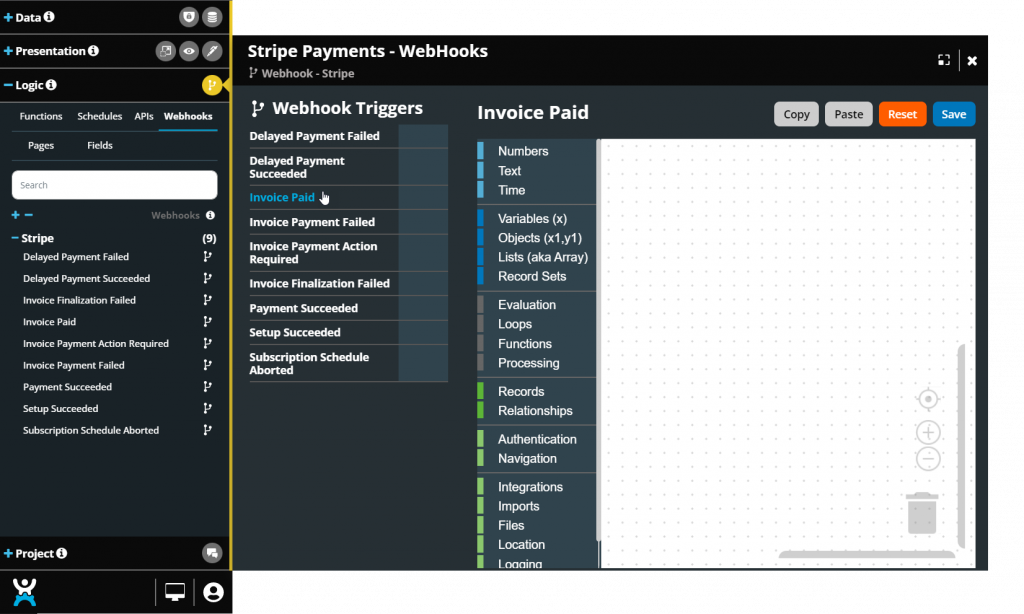
Setup Functions